Using the standard site administration tool from within Visual Studio to make changes to an app configuration can lead to strange issues, especially when paired with some custom MOSS development.
Apparantly the tool adds a line into the Web.Config that causes all users to lose access to everything under the _layouts folder which means that all administrative functions, webpart management, etc. goes down the tubes.
The symptoms of this error in our case we a bit muddied by another security setting change (unrelated to this problem) that was giving '404 Not Authorized' errors.
However, once that was cleared up the message changed to 'File Not Found'. The fix was very simple (thanks to this post Outlook by the sound) and all is well now.
Excerpt from above site for convienience:
"It seems that when you modify the web.config with the IIS tool, it adds an attribute (xmlns) to the <configuration> tag like so: <configuration xmlns="<a href=">http://schemas.microsoft.com/.NetConfiguration/v2.0</a>">."
Friday, April 13, 2007
Disable User Access Control in Vista
Vista has this neat new security feature that notifies the user when an application is trying to access functionality outside the current user sandbox.
Albeit a bit annoying at times it does serve the purpose of protecting the user from allowing unintended system access to applications.
However, if you are like me and use Visual Studio on a very regular basis this feature (along with the recent VS update) is quite tiresome... and has finally forced me to dig up the solution for disabling this feature. So without further adieu:
From the start menu Start Search box or a command prompt type in: MSConfig
This brings up the System Configuration Tool.
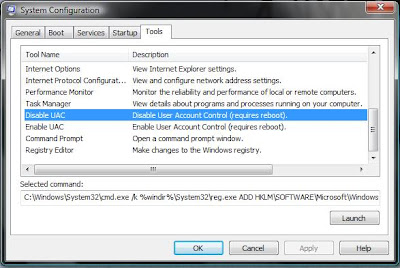
On the far right tab, called 'Tools', there is a list of Tool Names.
Find the list item (shown below) entitled 'Disable UAC'
(To turn the feature back on follow the same steps but use 'Enable UAC' instead... complicated, I know)
Click the 'Launch' button near the bottom right.
Suffer through the very long half second and you get the following command console notice that, hopefully, the operation completed successfully...
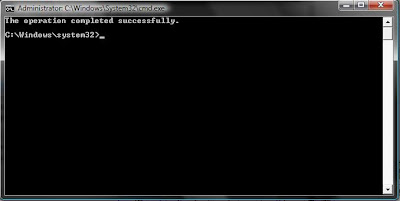
Finally, reboot and enjoy the silence.
Thursday, April 5, 2007
My First Blog
Everyone has one... and this is mine. The real question is how frequently will I remember to update it?
If I manage to post something that inspires you and/or captures your attention for more than a few moments feel free to send gentle nudges to post again!
* Shameless plug:
Feel free to contact me regarding custom development projects and/or consulting services in any of the following spaces:
C# / ASP.Net
Team Foundation Server
Visual Studion Team Suite (Including large scale load testing)
Sharepoint 2007
Windows Workflow (also K2.Net / Black Pearl)
SQL Server 2000-2005
Analysis Services
SQL Reporting Services
For now, back to installing TFS... again... :)
If I manage to post something that inspires you and/or captures your attention for more than a few moments feel free to send gentle nudges to post again!
* Shameless plug:
Feel free to contact me regarding custom development projects and/or consulting services in any of the following spaces:
C# / ASP.Net
Team Foundation Server
Visual Studion Team Suite (Including large scale load testing)
Sharepoint 2007
Windows Workflow (also K2.Net / Black Pearl)
SQL Server 2000-2005
Analysis Services
SQL Reporting Services
For now, back to installing TFS... again... :)
Subscribe to:
Posts (Atom)